Does the Pixsee camera device model (SC-PIXM01) also have access to Pixsee Friends' exclusive music ?
Pixsee camera device model (SC-PIXM01) does not support Pixsee Friends detection and cannot automatically play exclusive audio music or audio stories through detecting Pixsee Friends.
However, you can still bind the Pixsee Friends serial number and activate it in the Pixsee App. After activation, you can operate, listen to, and enjoy Pixsee Friends' audio content on your mobile phone.
[Operation steps are as follows]:
1.Open the Pixsee App and enter "Pixsee Friends".
2.Complete the binding and activation process.
3.After confirming the successful binding, select the Pixsee Friend whose stories or music you want to listen to, and enter its playlist page.
*Please note: When playing content, make sure the Pixsee App remains on the playlist page, whether it's running in the foreground or background on your phone.
However, you can still bind the Pixsee Friends serial number and activate it in the Pixsee App. After activation, you can operate, listen to, and enjoy Pixsee Friends' audio content on your mobile phone.
[Operation steps are as follows]:
1.Open the Pixsee App and enter "Pixsee Friends".
2.Complete the binding and activation process.
3.After confirming the successful binding, select the Pixsee Friend whose stories or music you want to listen to, and enter its playlist page.
*Please note: When playing content, make sure the Pixsee App remains on the playlist page, whether it's running in the foreground or background on your phone.
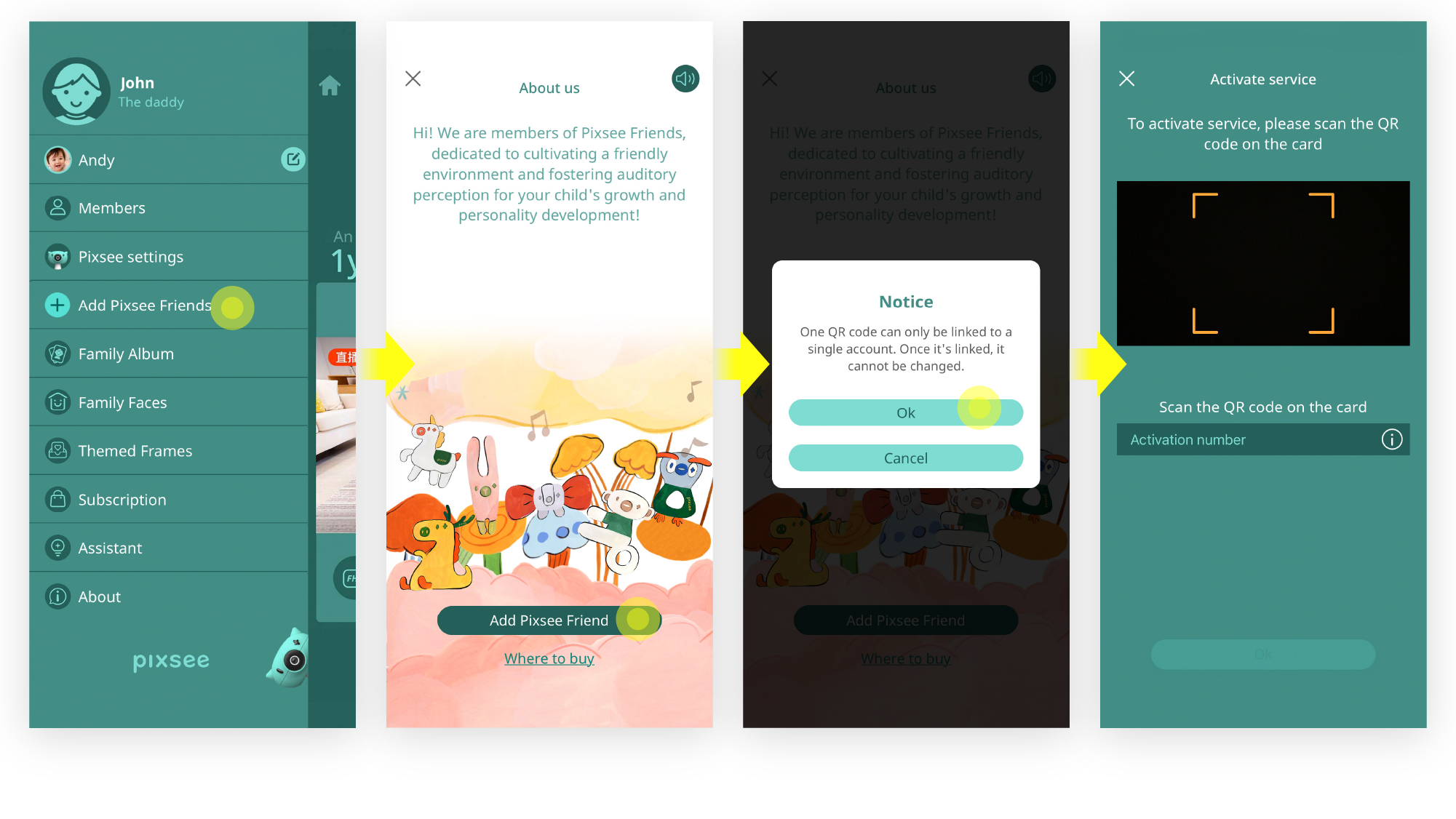
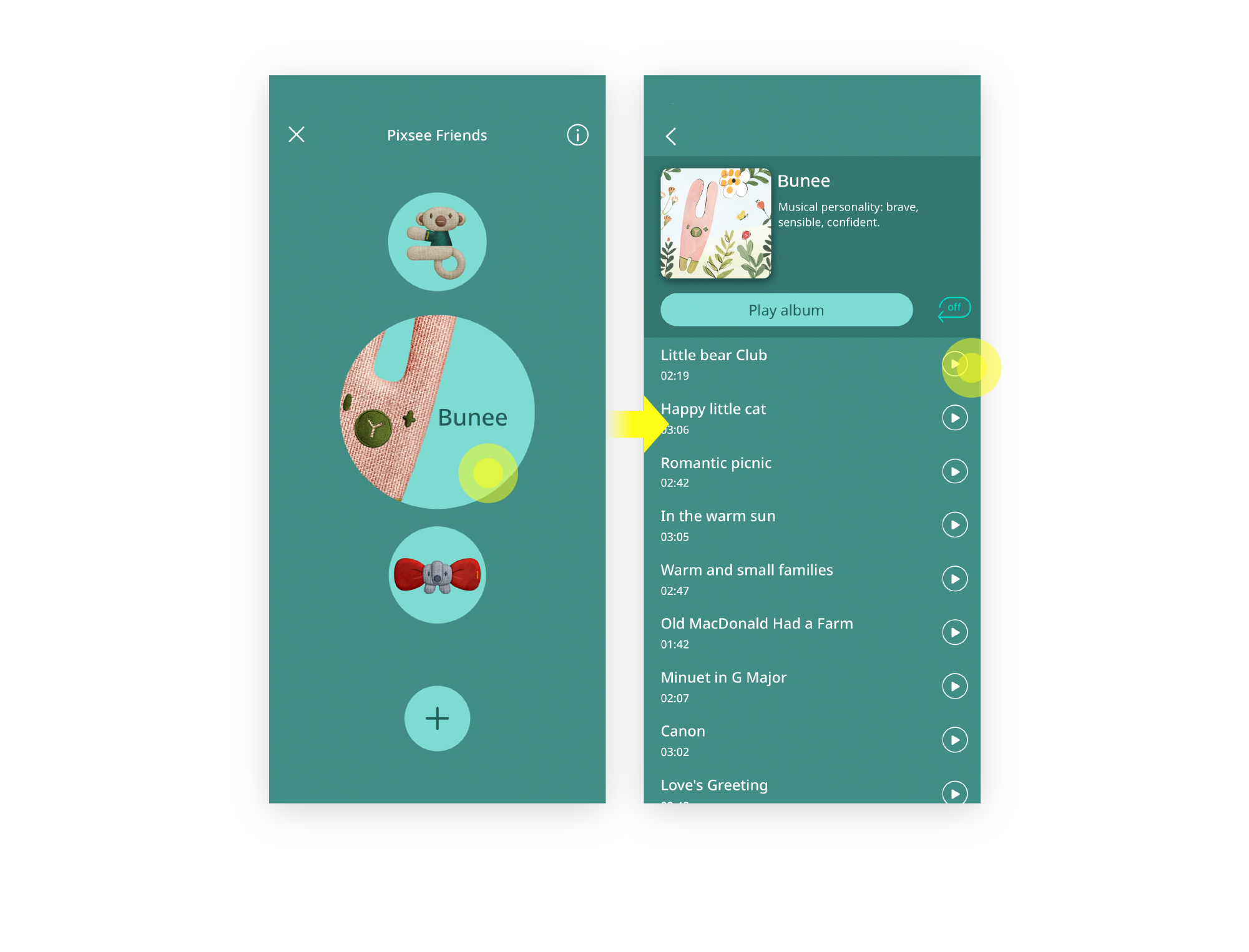
Album Loop Playback
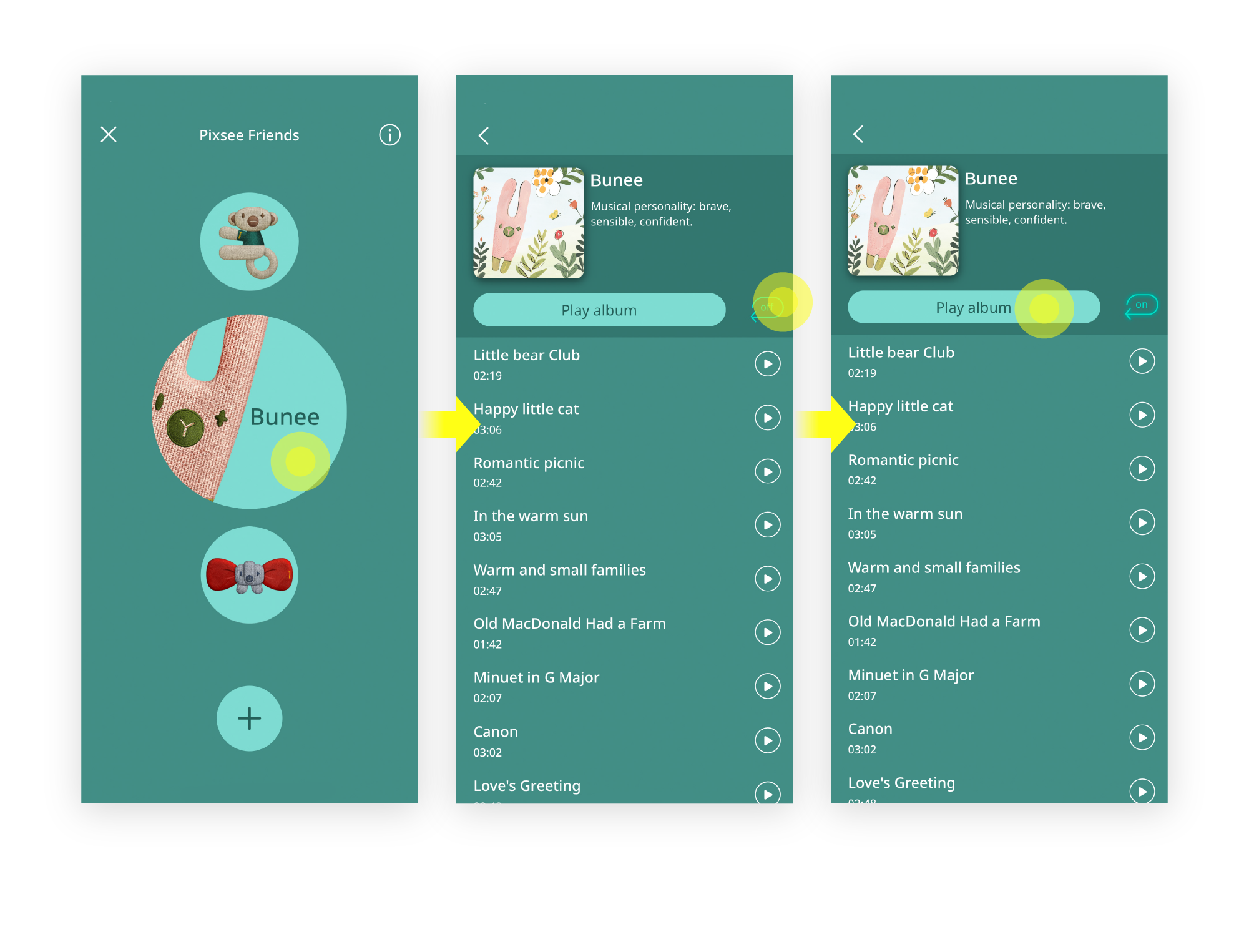
last updated: 2025/04/04
This article is helpful?
Thanks for your feedback!
Please provide your thoughts to help us do better
related articles