To check the amount of cloud storage you are currently using in the Pixsee App, please follow these steps:
Go to the home page> "assistant" page > pixsee cloud
Go to the home page> "assistant" page > pixsee cloud
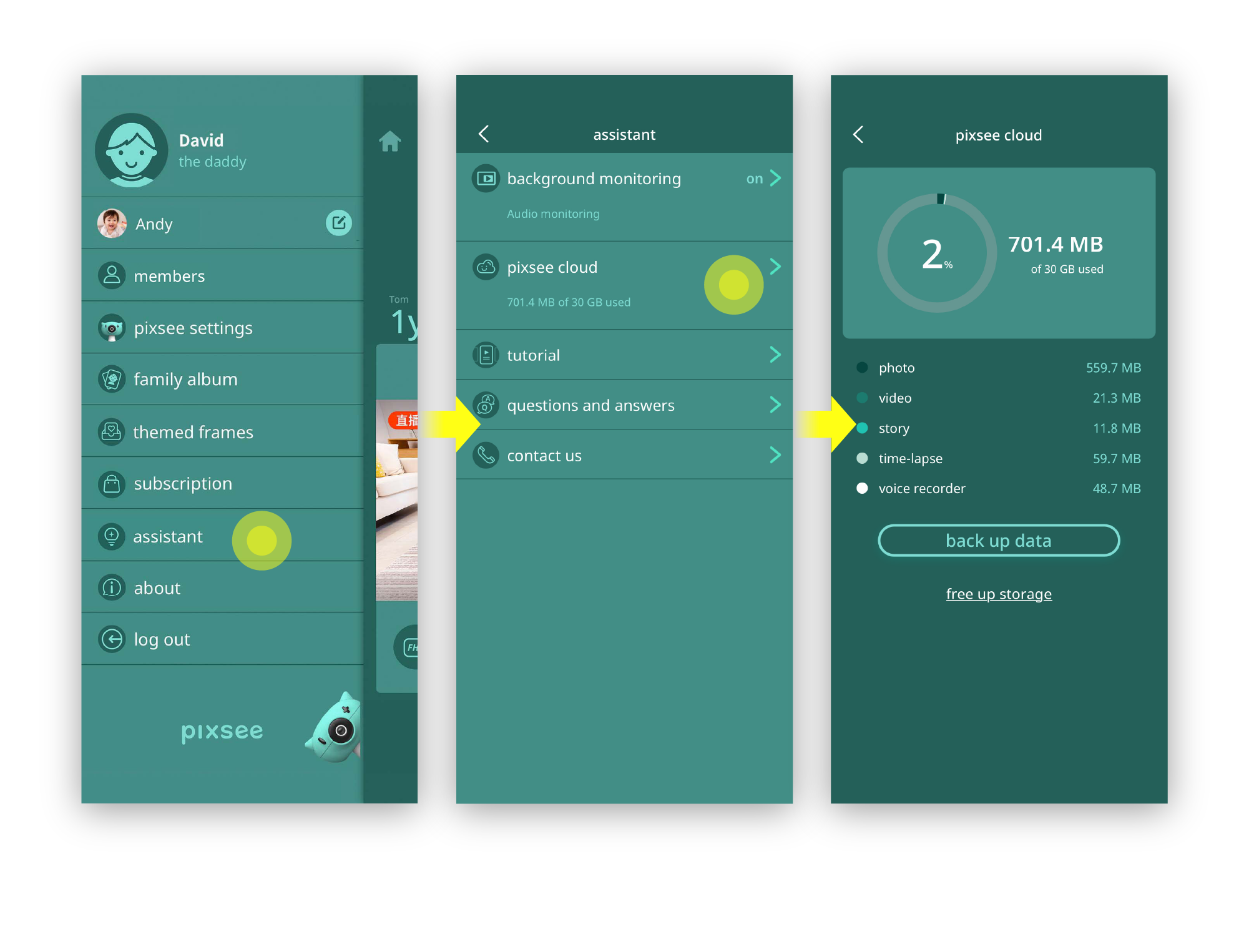
last updated: 2025/04/03
This article is helpful?
Thanks for your feedback!
Please provide your thoughts to help us do better
related articles