Upgrade to Pixsee Planet Gold Star subscription plan and enjoy selecting songs from Pixsee’s exclusive playlists and Expert-Curated playlists to add them to your “My Favorites” album. Plus, you can create up to 5 of your own playlists.
*Note: The songs in the Expert-Curated Playlists have individual license periods. Expired songs will no longer be available for playback.
*Note: The songs in the Expert-Curated Playlists have individual license periods. Expired songs will no longer be available for playback.
[How to set up My Favorites]
Add songs to My Favorites.
Add songs to My Favorites.
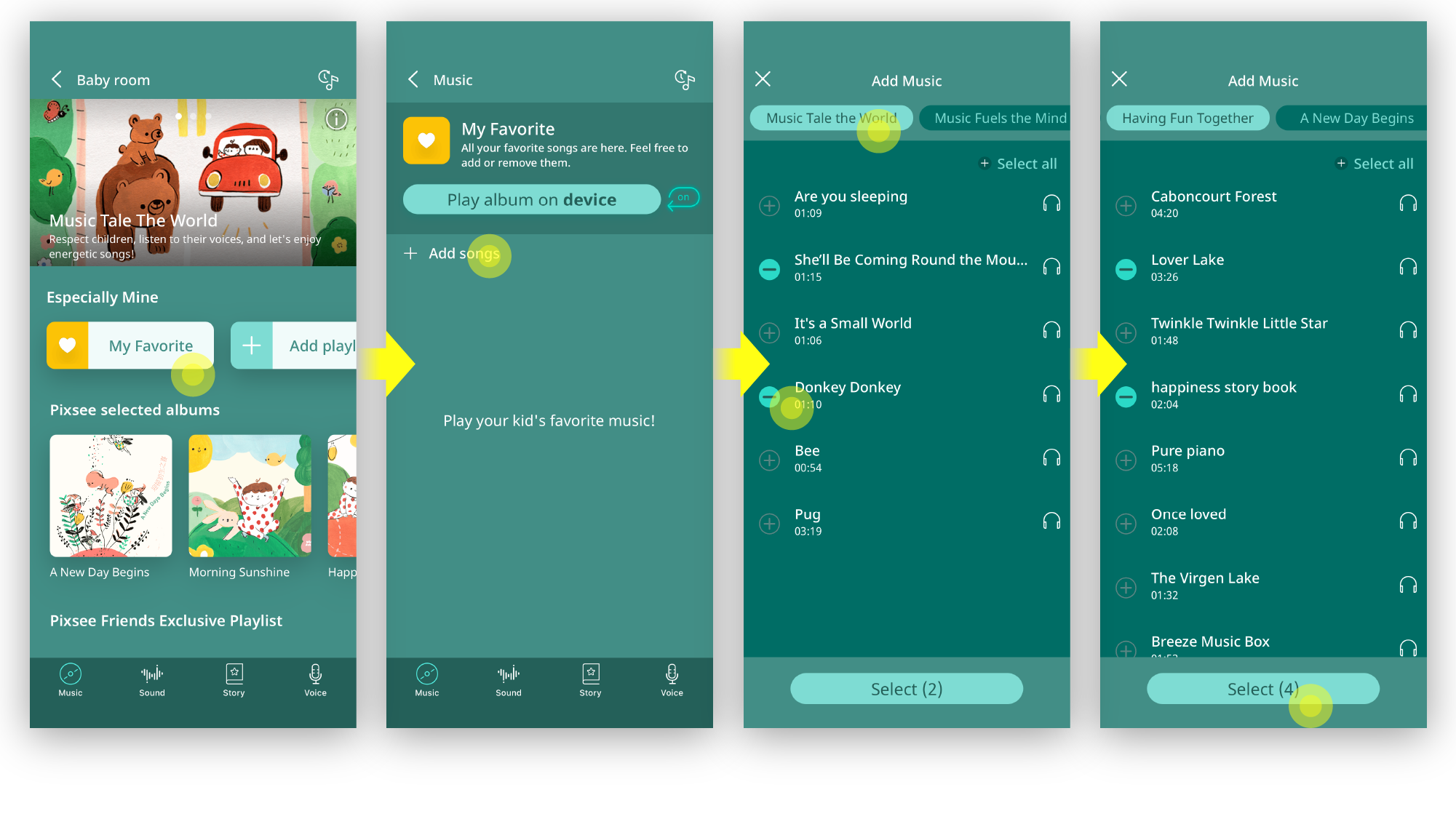
Tap on the heart icon located on the right side of song name to add the song to My Favorites.
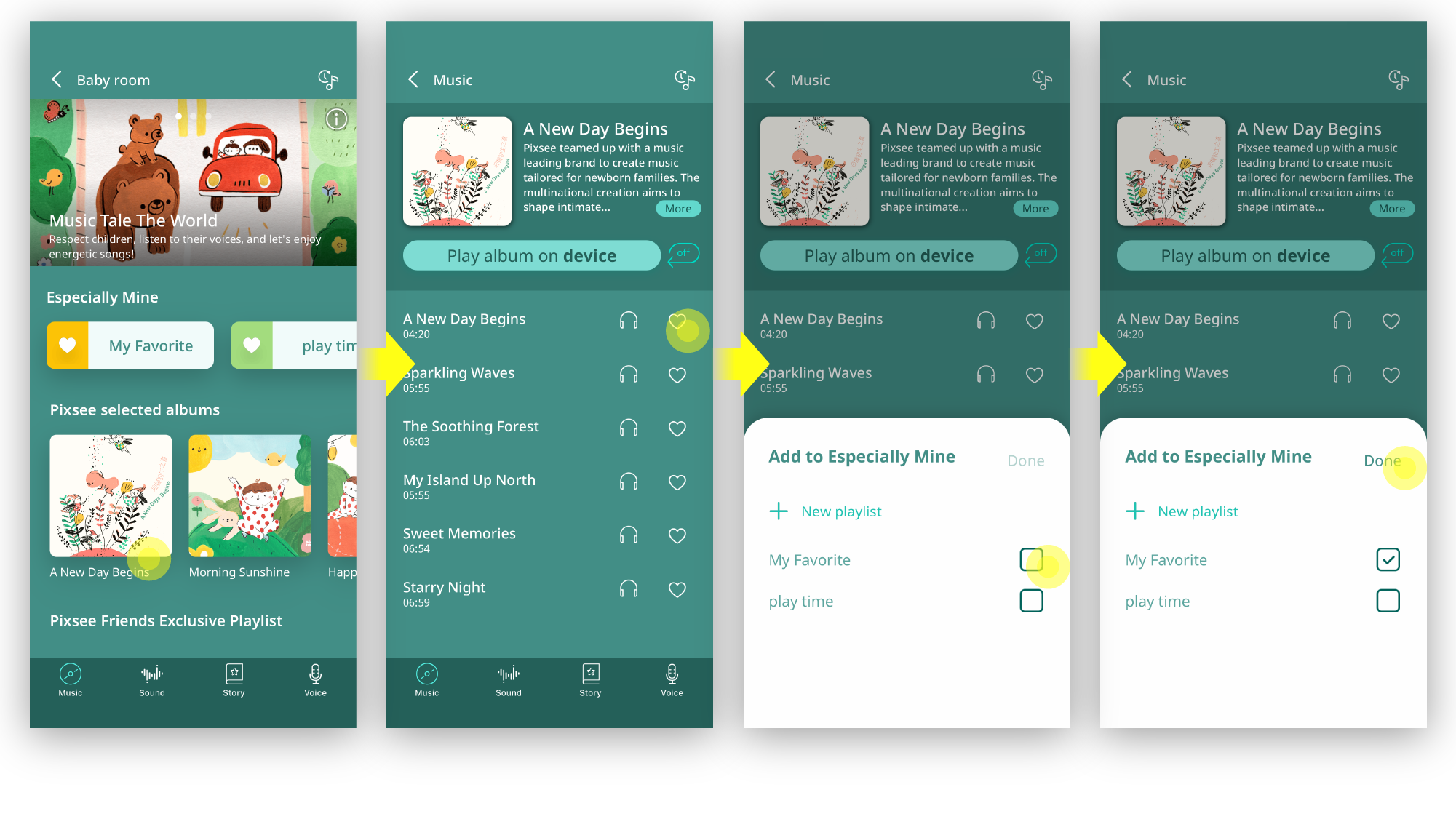
[How to set up my own playlist]
Option 1
Option 1
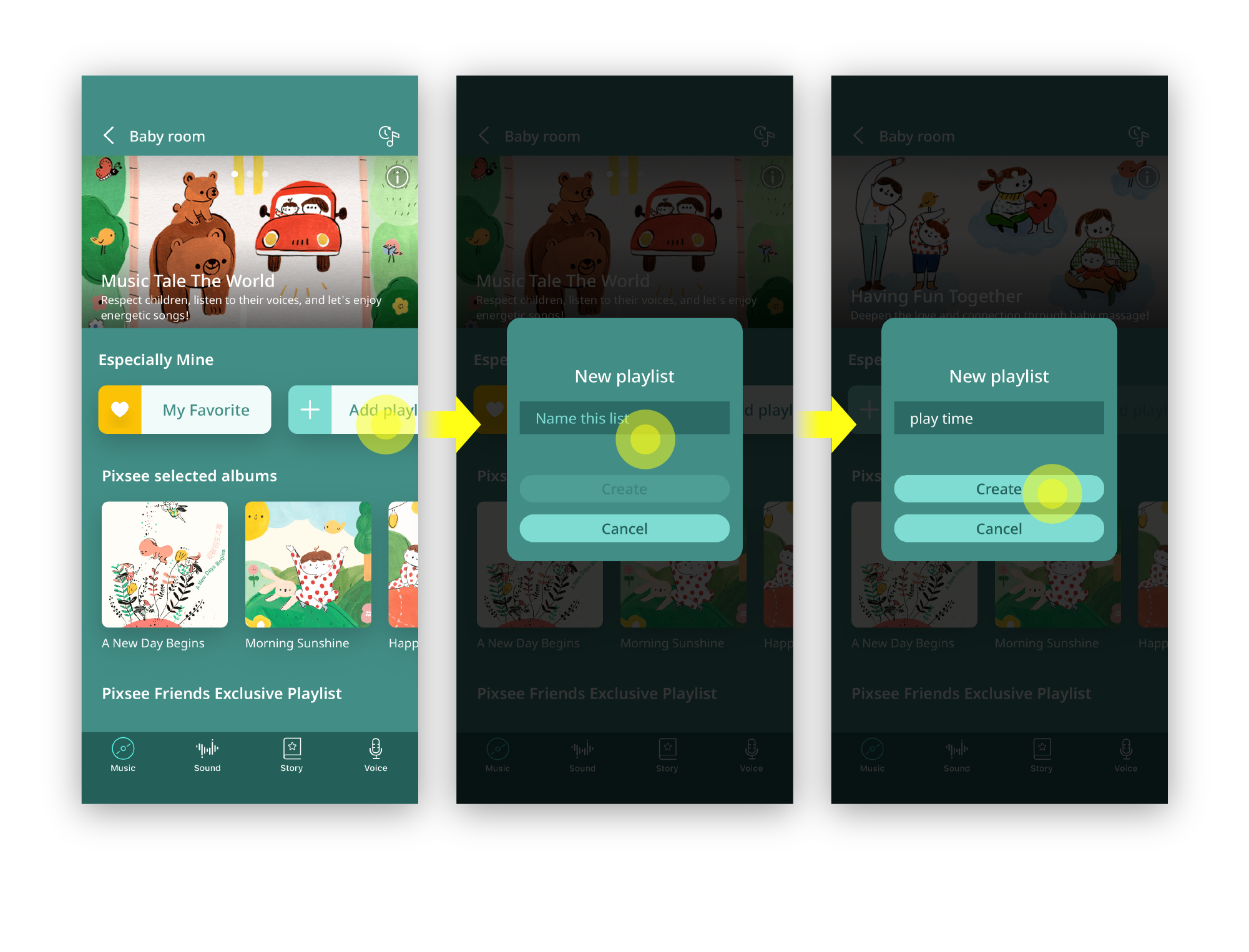
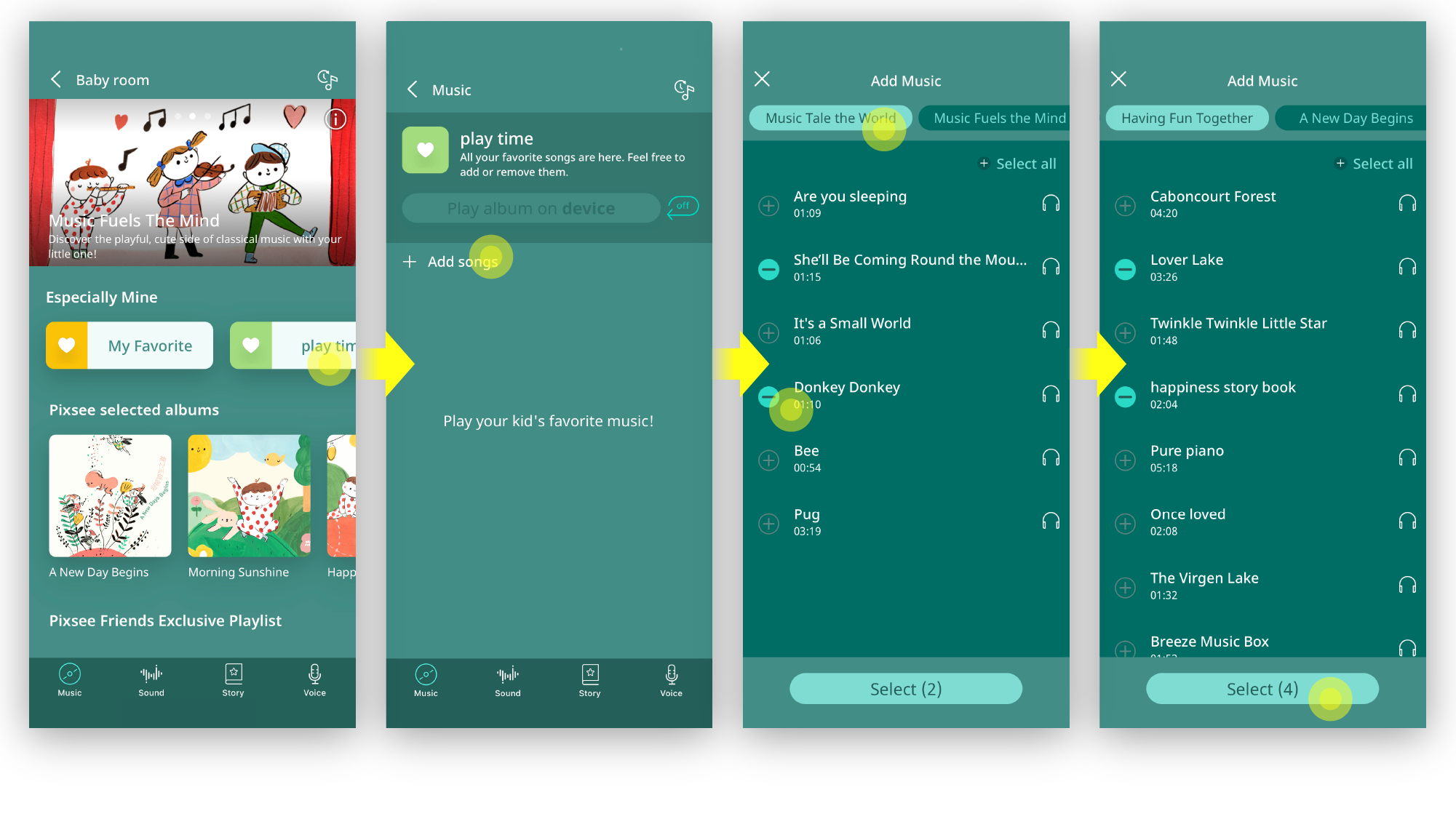
*If the song has already been selected, please go directly to the playlist to select add sonh via option 1.
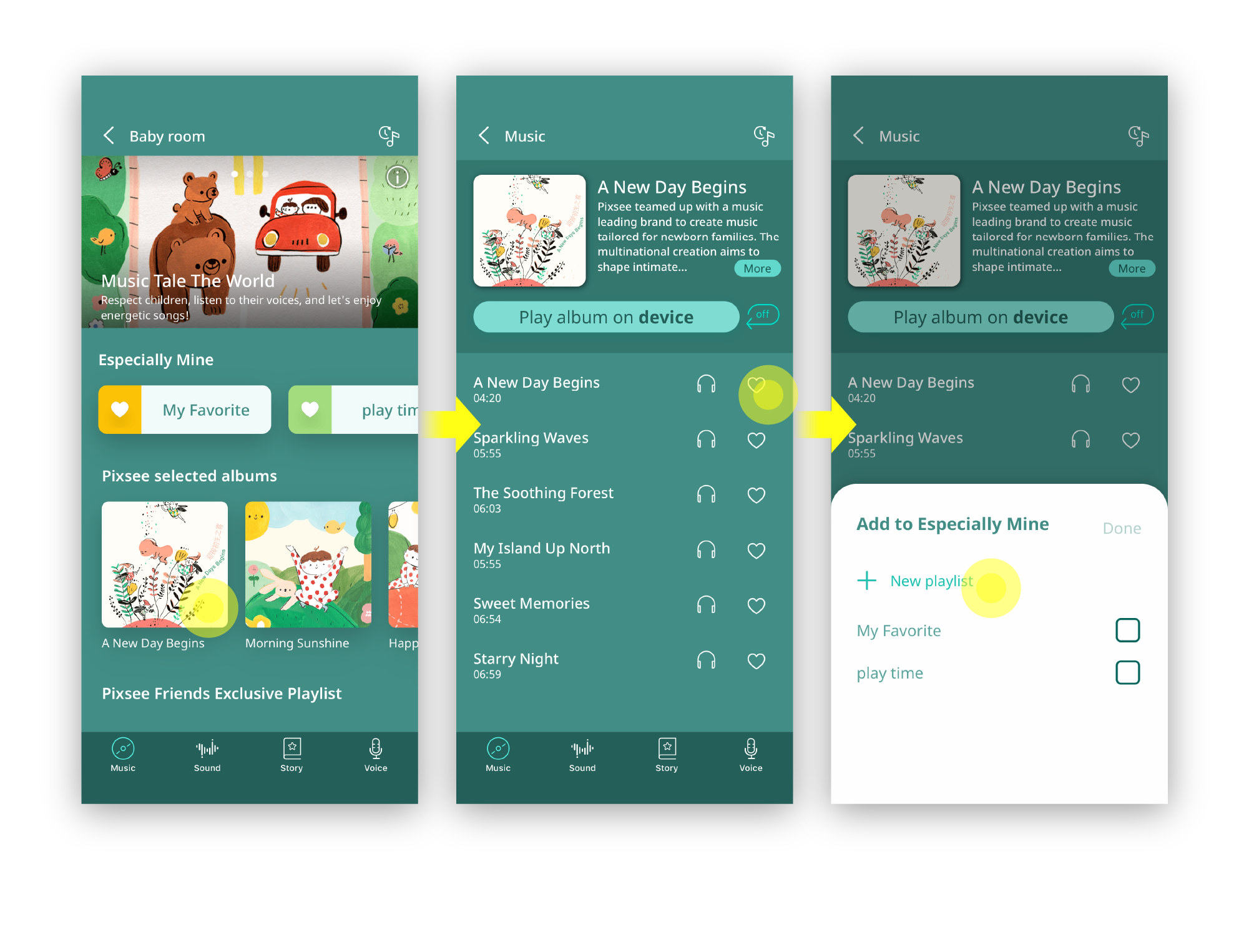
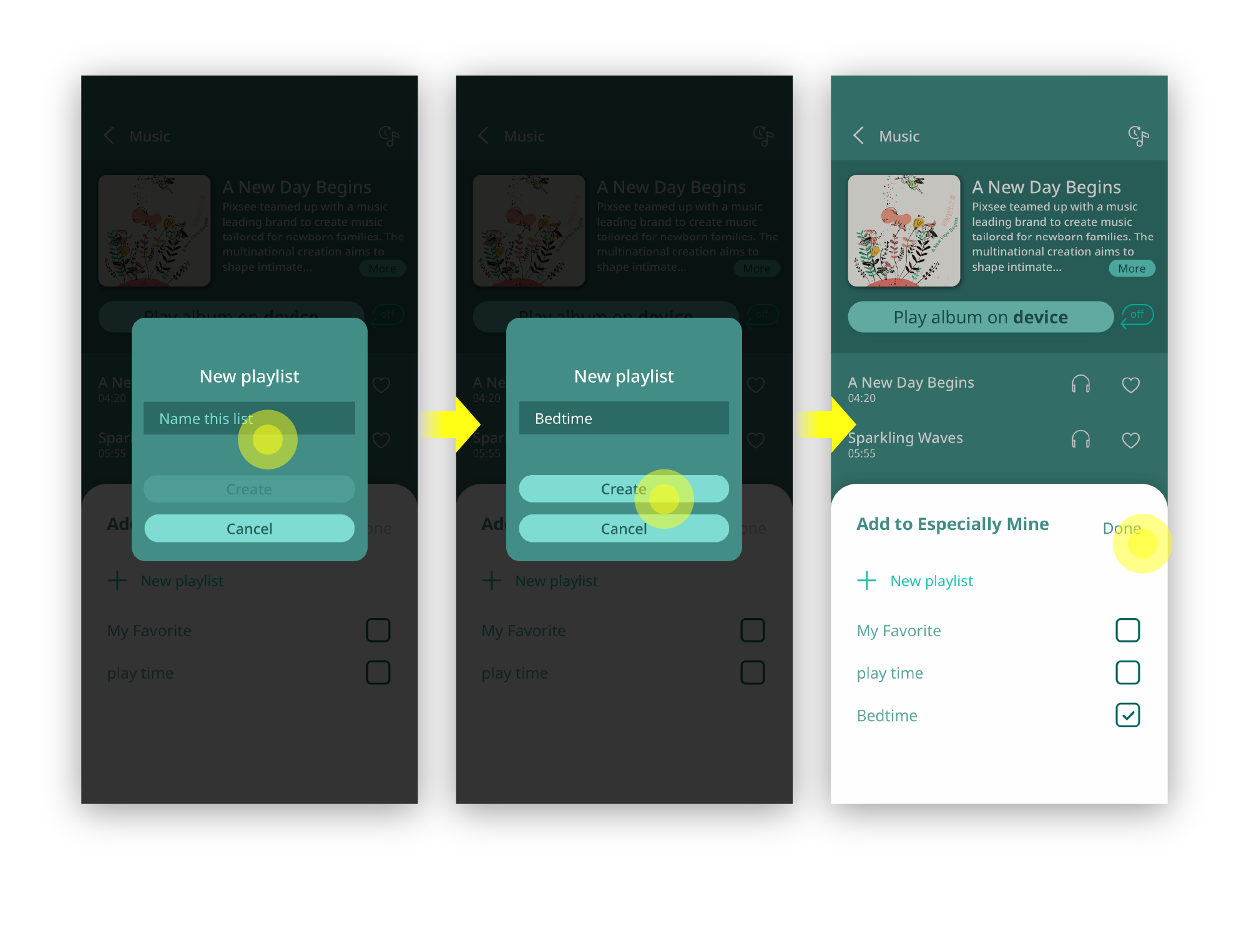
last updated: 2025/04/03
This article is helpful?
Thanks for your feedback!
Please provide your thoughts to help us do better
related articles