查詢產品序號
1.可於商品包裝盒底部條碼找到SN號碼,SN號碼即為產品序號
1.可於商品包裝盒底部條碼找到SN號碼,SN號碼即為產品序號
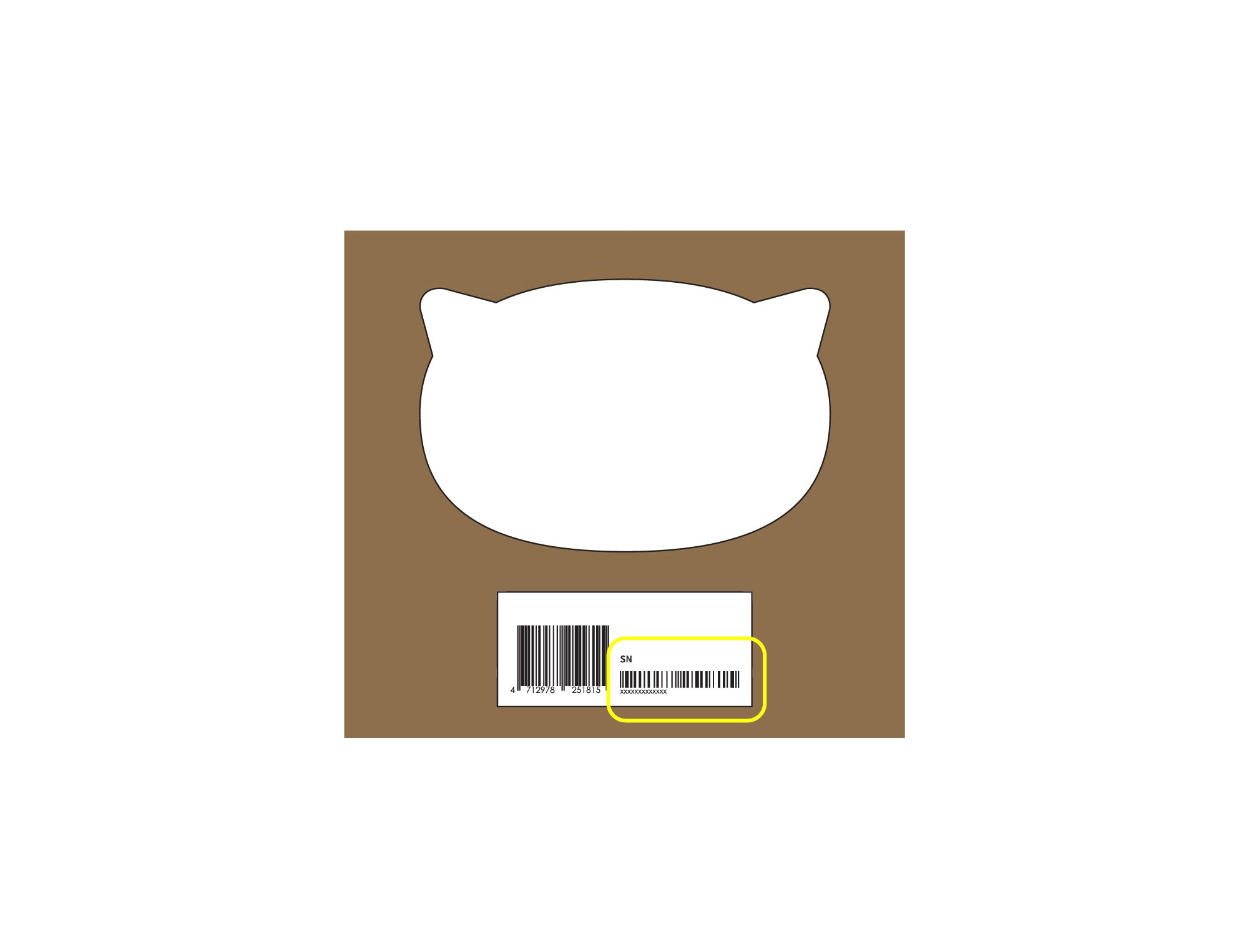
2.掃機器底部的QR code取得產品序號。
*小提醒:iPhone用戶需下載第三方掃描Qrcode的app進行掃描
*小提醒:iPhone用戶需下載第三方掃描Qrcode的app進行掃描
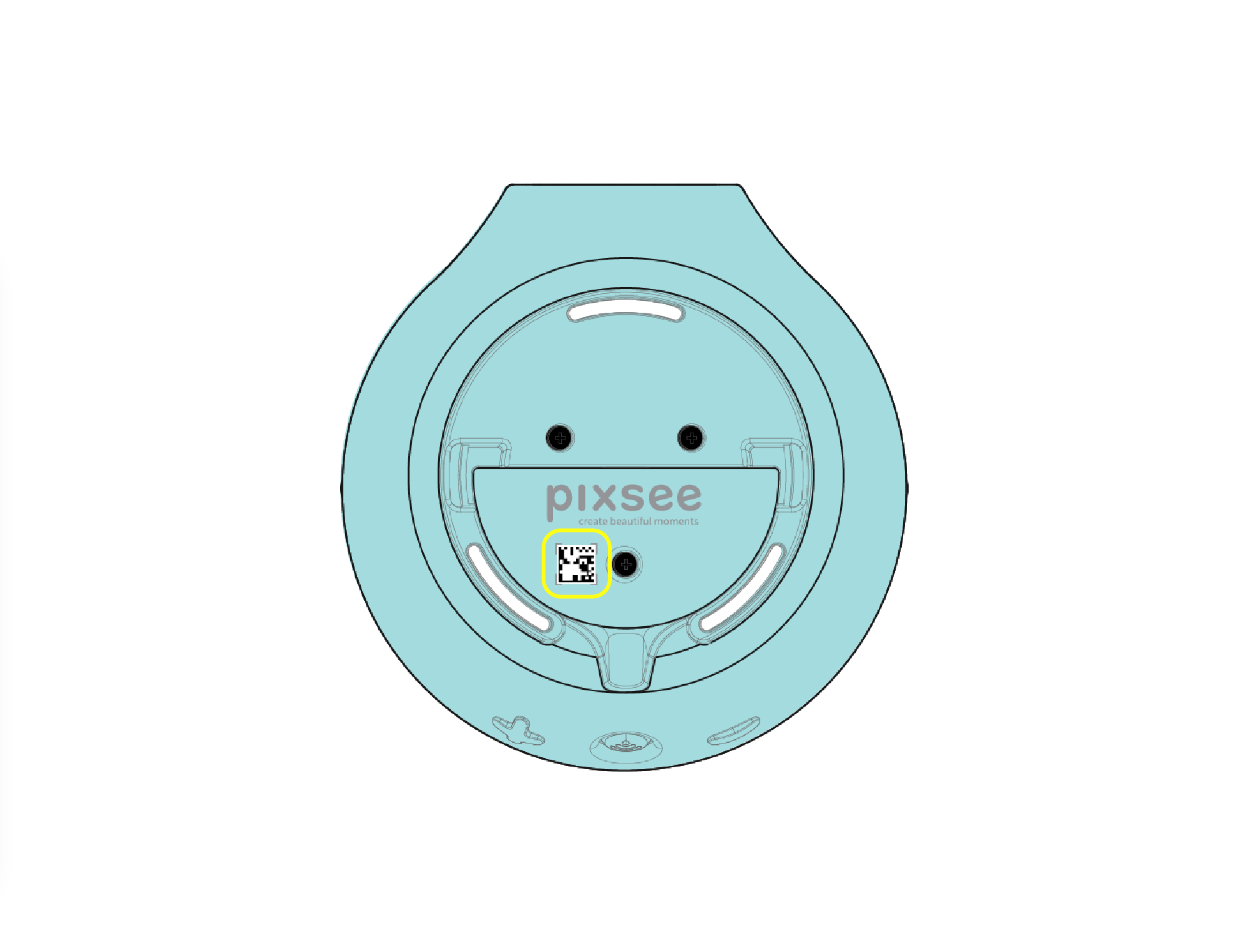
3.如已完成安裝綁定,可於pixsee官網的"會員中心"➜"我的追蹤"確認
4.如已完成安裝綁定,可於pixsee App首頁選單內的"pixsee 設定"➜"攝影機資訊"➜"裝置資訊"確認

最後更新日:2025 年 04 月 11 日
覺得這篇文章是否有幫助?
感謝你的意見回饋!
請提供您的想法,幫助我們做得更好
相關文章